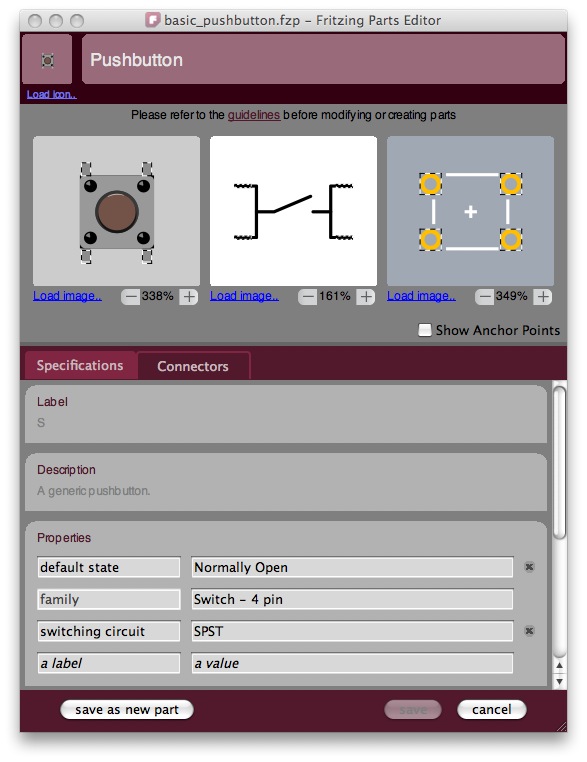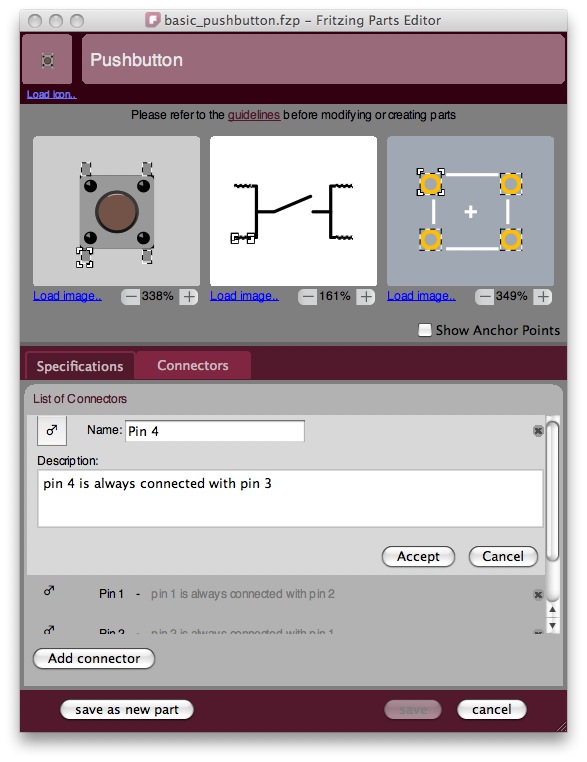The Part Creator - is a tool to modify parts or create new parts for Fritzing and has its own separate window. Part's graphics and properties can be edited using this tool. To open the Part Creator, select from the Fritzing menu bar: "Part > New" or "Part > Edit".
Check out the tutorial on how to create parts
Following is a short reference of all of the Part Creator's options:
- Name
the part's name - Icon
the part's icon as shown in the Part Library (can be loaded by pressing "Load Icon..." underneath the icon) - Graphics
Load image... : loads a graphic for the corresponding view (Breadboard, Schematic or PCB)
Zoom: zooms in and out for editing connectors and anchor points
Show Anchor Points: enables anchor point editing. Anchor points represent the exact point of connection. - Specifications
Label: provides additional labeling, for example LED#1
Description: text field for a brief description about the part
Properties: the part's family and technical characteristics.
Tags: ID tags to makes a part findable (a search field should be integrated in the future)
Author: the Author's name - Connectors
List of Connectors: lists all of the part's connectors
Name: the connector's name (for example: "pin0:ground")
Male/Female Icon: toggles between male and female connector symbols
Description: text field for a brief description about the connector
Add Connector: adds a new connector to the list and graphics - Save as new part
saves new or edited information as a new part.