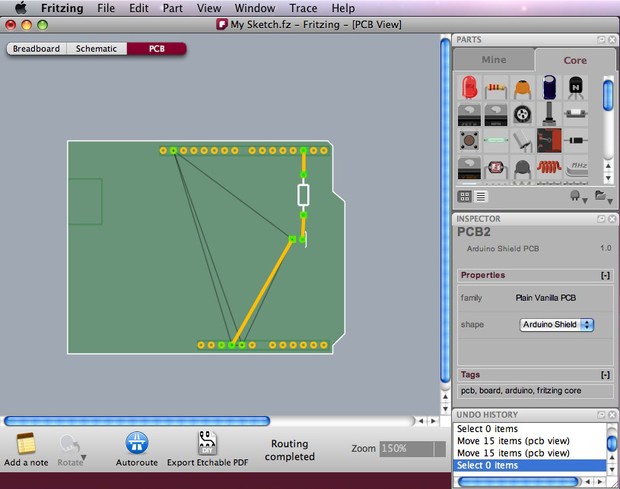The Project View is where the virtual circuit is built and edited in breadboard, schematic or pcb view. To switch between views, simply click on the Navigator views or use the view switcher (which can be shown or hidden through the Window section of the menu bar). While editing a circuit using any of the views, changes will take effect in all three.
- The breadboard view is where you would most likely start your project. Here you can easily build your virtual circuit exactly the way your real circuit looks like, in this way avoiding mistakes that might occur along the transition from a physical breadboard to a circuit schematic.
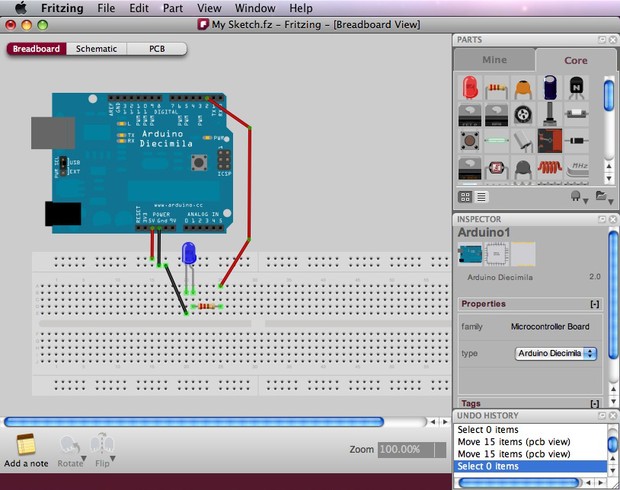
- The schematic view instantly shows the circuit you built in breadboard view as a circuit diagram, and is handy for those of you who are used to or wish to learn about standard circuit symbols. The workflow in this view is similar to the one in the PCB View.
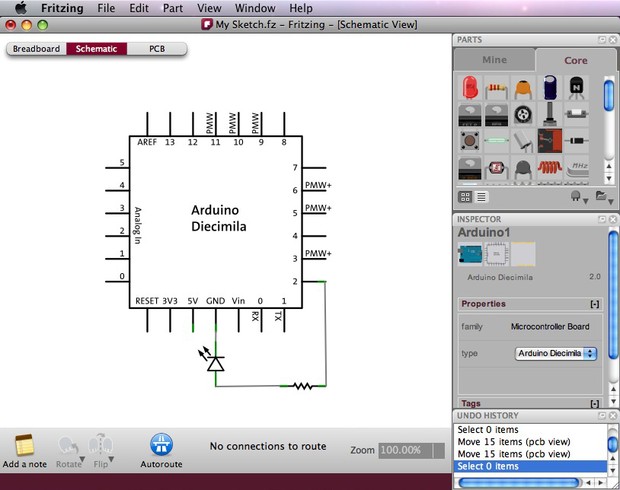
- Finally, the pcb view will let you design and export the necessary documents for producing a Printed Circuit Board. The pcb view features an Autoroute function, which is a great time saver.