Setting up ESP8266 & Arduino Uno
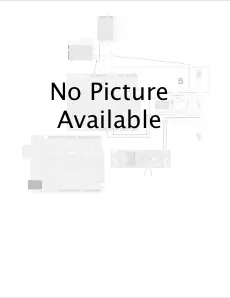
Connecting the Arduino Uno to Wifi with ESP8266
This is for People who say " tell me like i am a Labrador". I am one of em.... so your lab mite find this useful,
There is a lot of mystery surrounding the ESP8266, mystery incase you don't all the technical words the people in the know speak( thank god for them!!!)
Hardware I used:
ESP8266
Arduino Uno
Breadboard
Jumper Wires -5 ( Male-female/Male- Male) depending you the pins on your board.
Small thing, but kinda important
The ESP8266 requires 3.3V power–DO NOT power it with 5 volts!. Connect 3.3V from your Arduino Uno to connect to your breadboard.
Remove MCU from Arduino uno - //Refer pic and check out Videos.
Wire ESP8266 RXD to Arduino RX
Wire ESP8266 TXD to arduino TX
Wire ESP8266 VCC to breadboard powerrail which is drawing power from arduino 3.3v
Wire ESP8266 GND to arduino GND
Connect ESP8266 CH_PD to breadboard power rail which is drawing power from arduino 3.3v
Connect the arduino to an external 5V power supply
Wire Arduino 3.3V to breadboard power rail
Connect the arduino via USB to the computer
Open arduino IDE and upload an “empty” sketch that doesn’t use the serial connection, e.g. BareMinimum. or you can even upload the black sketch the appears.
Bring up serial monitor
From here on I tried sending "AT" multiple times, using a different baudrate each time. ( at the bottom right "9600 baud", also change to "BOTH NL & CR"
The only baudrates which gave me back an "OK" was 9600.
OK
if this does not work for you, go back and check your connections again, also been told this is a serial connection and " Not so legit" way of doing it.
would suggest checking http://www.pridopia.co.uk/pi-doc/ESP8266ATCommandsSet.pdf. to play with AT commands to figure out your ESP8266
thatz that...
