Release version 1.0.0
2023-06-19
- Windows (64-bit)
- macOS Catalina and later
- Linux (64-bit)
Fritzing 1.0.0 is a major release. It has been tested on Windows 10, Windows 11, macOS Ventura, macOS Monterey, Ubuntu 20.04, and Ubuntu 22.04. It is designed to work on all Linux variants with glibc >= 2.31 (64 bit Intel/AMD).
Changes since 0.9.10
Simulator
The simulator is now officially supported.

UI improvements
- Numerous dark mode compatibility fixes: Multimeter, DRC List, Inspector properties, Search line
- Increased icon size
- Rearranged Inspector, with flexible previews, supports scrolling
- Support for pinch gestures, improved scroll wheel vs gesture zoom, use shift for fine control
Part improvements
Added SPICE data for RGB-LEDs and photo cells
New Font OCR-Fritzing
This font replaces the use of OCR-A. It adds Greek letters, diacritics, and other symbols, like á ä å à é ë è ç ṡ, €, Ω, µ, and ß. This way, it supports almost all European alphabets. Support for Cyrillic is planned.
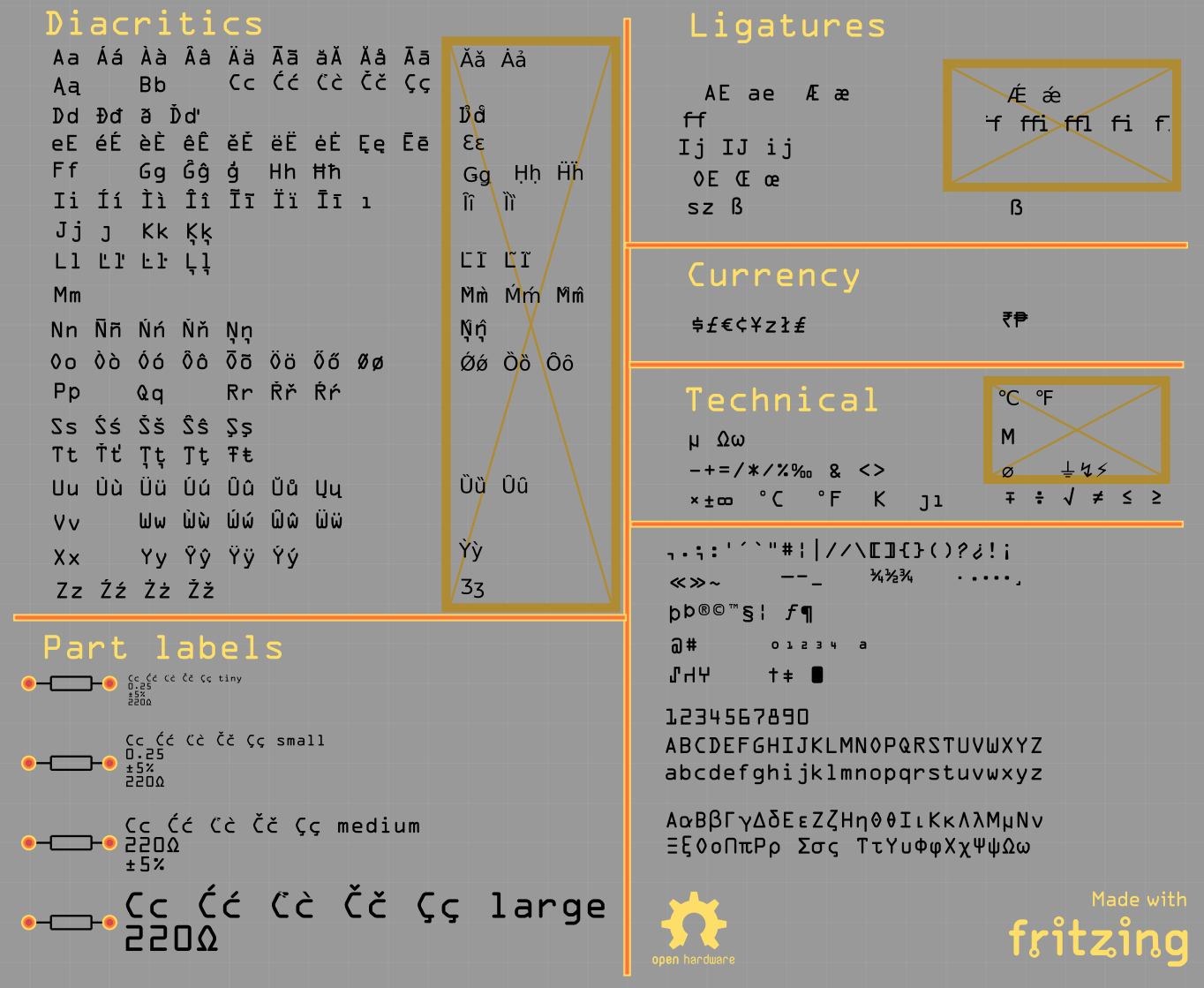
New IPC-D-356 export
Export to IPC-D-356 has been added. This enables third parties to:
- Verify the PCB correctness during production
- Render 3D views of Fritzing projects
Gerber export
- Support for dashed rectangles.
- Fixed broken fill logic, improved paste layers and outlines.
- Ignores very small (micro-inch) and zero size drill holes
- Uses fuzzy compare to avoid rectangles becoming polyline due to rounding errors
- Stroke-width inheritance now also works without transformation
- Fixed issue where paths were closed too early or split, causing very distorted rendering of some SVGs.
Optionally, we recommend enabling gerber improvements in the preferences:
- Fix G54 deprecation
- Replace deprecated G90 G70 commands
- Use 6 decimal resolution instead of 3 for gerber export
Pick and place
We have reworked the pick and place file export. We now use the suffix '.xy' for pick and place files. A 'mount' column was added to distinguish between through-hole and surface mount technology. The new format is 'RefDes, Value, Package, X, Y, Rotation, Side, Mount'. The gerbv tool understands this and can render pick and place information, along with drill holes and other PCB layers information.
Maintenance
- Upgraded to Boost 1.81
- Upgraded to ngspice-40
- Upgraded to Qt 6.4.3
- Upgraded to C++ 17
Translations
French, German, Ukrainian, and Russian are now 100% translated again. Nearly complete translations include Bulgarian, Japanese, Portuguese, Vietnamese, Turkish, and Romanian. Many improvements have been made to Spanish.
Fixes and optimizations
- Avoid rendering slowdown from zooming out
- Speed up perfboard resize
- Fixed MacOS "pop-under" effect where new windows are not opened on top
- Fixed coordinate calculation showing item position in Inspector
- No longer steals mouse wheel events from Inspector
- Prevent creating ghost parts from racing conditions
- Prevent creating ghost connections on arrow movements
- Update wires and rats nest when rotating parts
- Fixed issue that led to exporting empty SVG files
- No longer distort labels and logos due to coarse rounding of ratio
GitHub Issues
In addition, with some overlap, the following issues on github were solved.- ✅ #1158 syntax highlighting: highlight numbers, handle escape-string-delimiter in strings
- ✅ #1352 Copy and Paste in breadboard view doesn't echo well in other views
- ✅ #1417 Label position not retained during SMD swap
- ✅ #1431 Changing a part's properties very fast causes copies of the part
- ✅ #1490 after swap, in pcb view, part is not automatically placed on the board
- ✅ #1997 Restoring a component does not restore label properties
- ✅ #2194 ratsnest in schematic view not updated after labeling a IC pin and IC changes size
- ✅ #2554 lock flag is preserved when parts are duplicated
- ✅ #2625 pin spacing selection for long pad form of headers
- ✅ #2715 Moving parts with arrow keys is reversed when viewing PCB from below.
- ✅ #2765 holes without copper should not appear in copper top (or bottom) pdf
- ✅ #2772 Fail with multiple transforms
- ✅ #2842 hole part with zero hole diameter should not have a drill hole when exported to gerber
- ✅ #2865 generic dip with apostrophe in the pin label
- ✅ #3006 Connectors with with 4-Wires at node highlight but dont move together
- ✅ #3021 locking 2 connected parts in PCB view problem
- ✅ #3080 hole size and ring thickness cannot be set, decimal separator issue
- ✅ #3180 ICs shifted and disconnected upon load
- ✅ #3186 SVG export reverses/flips the text
- ✅ #3212 Silkscreen export doesn't include labels
- ✅ #3235 Mystery part's wire connection display broken after flip or rotation.
- ✅ #3300 Ampersand (&) in pin label rendering incorrectly in the schematic view
- ✅ #3414 set board size mixing up wires :D
- ✅ #3610 setting property "editable pin labels" to "true" results in incorrect representation of schematic graphic
- ✅ #3625 pcb export always uses 'view from above'
- ✅ #3632 Move part to back does nothing, or does the wrong thing
- ✅ #3639 Placement is imprecise / rounds input
- ✅ #3642 horizontal flipped net label exporting to svg offset from label box
- ✅ #3680 Activate drawing connections on perfboard as it is on stripboard
- ✅ #3681 Wire in schematic view disapears (can be reproduced)
- ✅ #3695 Pad Connection location not saving
- ✅ #3720 IC pin labels lost on any change to part properties. Undo doesn't work, #2336 edited pin labels lost in schematic view when changing the layer of a generic IC
- ✅ #3735 Changing Package resets position of lable in schematic view
- ✅ #3740 moving a parts leg in breadboard view breaks connection in schematic view
- ✅ #3761 schematic frame component is not scaling
- ✅ #3804 Increase size of items in components and inspector
- ✅ #3849 PCB export as image is using white instead of black as silkscreen output
- ✅ #3892 Import a TIF on silklayer
- ✅ #3911 Put labels on same side as copper for SMD resistors
- ✅ #3923 Ground fill seed selector does not
- ✅ #3932 Copper fill is not complete in combination with curved traces
- ✅ #3941 Text partially missing in schematic view
- ✅ #3950 Provide more information about why a custom part cannot be loaded
- ✅ #3983 Simulation error
- ✅ #3985 Capital Z in SVG path prevents cutout detection
- ✅ #4009 Reading Voltage Impossible?
Known issues:
Issue: The simulator does not operate correctly on Catalina and Big Sur. This is most likely a permission issue with Gatekeeper or SIP. A workaround is currently under development.
Temporary Fix: Unknown. However, running an unsigned version of Fritzing might resolve the issue. Users would need to provide a security exception to start the unsigned version.
Issue: The mouse pointer may appear corrupted. This issue has been observed on both Windows 10 and 11, particularly when the zoom setting is not a multiple of 100% (e.g., 125%).
Solution: To address this issue, adjust the Zoom to 100% or 200%.
For further information, please refer to issue 4037 on GitHub.